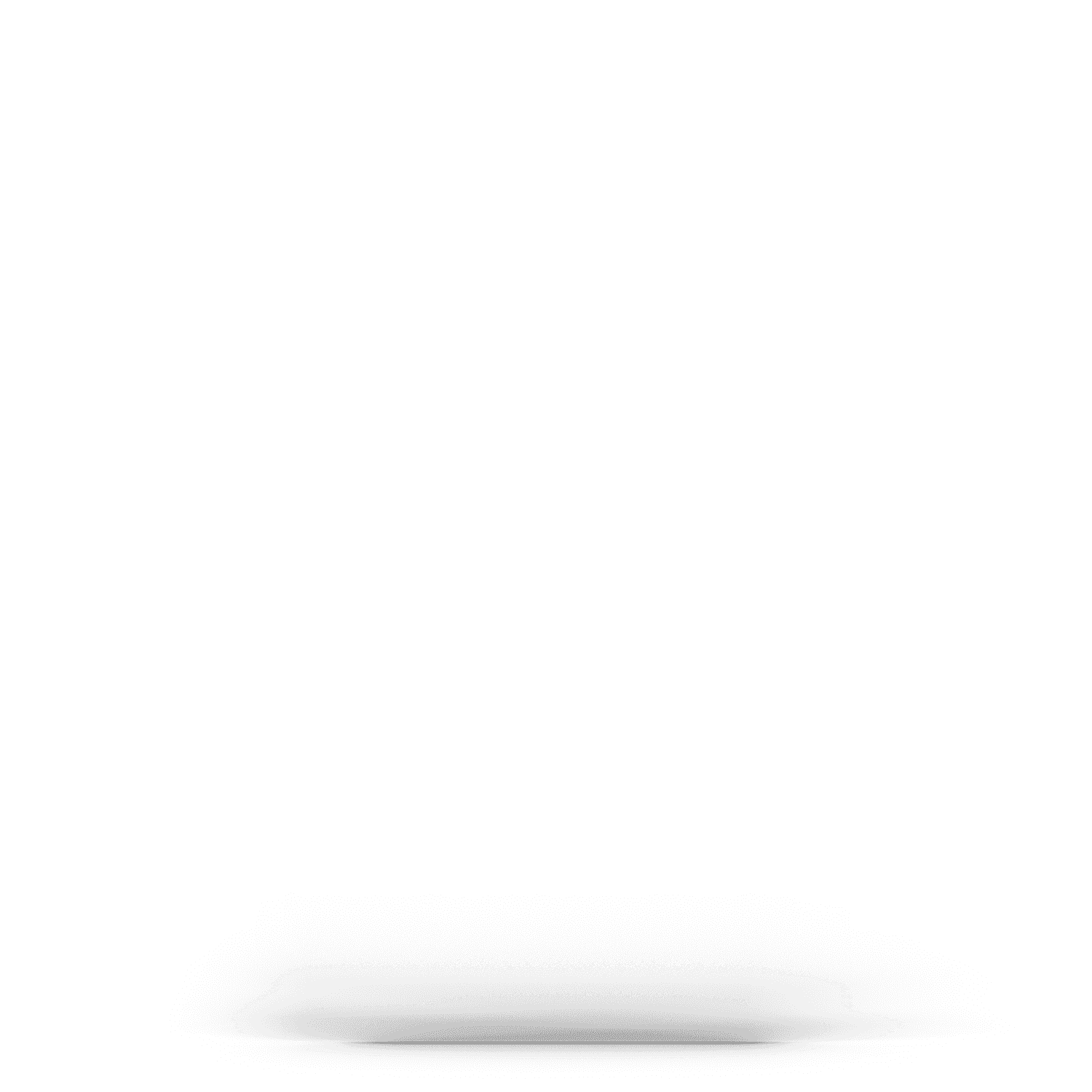Snap! Mobile
Context
I was the lead designer for Sites, an app and website solution simplifying daily operations for over 500 schools. It streamlines tasks, improves communication among teachers, parents, and students, and offers features like calendars, event directions, and fundraising access. Sites benefits students, school staff, and parents with its comprehensive, easy-to-use platform, enhancing school management and communication.
Tools Used
Mockups & Prototyping

Team Collaboration
• Sharepoint • Microsoft Office Suite • Miro • Figjam • Notion

• Jira • Confluence • Microsoft Teams • Zoom • Slack

The Process
UX Research
The project commenced with user research and focus groups to collect insights into user needs, goals, and challenges. This data informed the creation of personas, which in turn guided the development of user-centered mockups and prototypes for the product. Several iterations were generated to assess various designs and user pathways.
Personas
User Journeys
Design Phase
Low Fidelity Mockups
Product Shipment
Schools Directory
Final UI
Selected Mockups